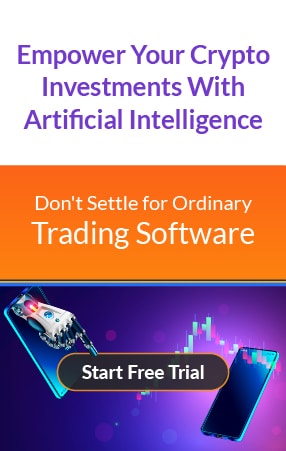The Ultimate Guide to Radeon VII Ethereum Mining Equipment

The graphics processing unit (GPU) is an essential part of any mining setup, and AMD’s Radeon VII has drawn much attention for its Ethereum mining capabilities. AMD created the high-performance graphics card known as the Radeon VII to satisfy the needs of gamers, content creators, and cryptocurrency miners.
With its AMD Vega 20 architecture based on 7nm technology, the Radeon VII is an excellent option for Ethereum mining due to its remarkable computational capacity and memory bandwidth.
Key Features Radeon VII Ethereum:
1. 7nm Vega 20 Architecture
AMD’s cutting-edge 7nm Vega 20 architecture powers the Radeon VII, providing remarkable performance and efficiency.
2. 16GB HBM2 Memory
The Radeon VII’s substantial 16GB of high-bandwidth memory (HBM2) allows for faster and more seamless blockchain transaction processing, making Ethereum mining possible.
3. 3840 Stream Processors
The Radeon VII’s 3840 stream processors speed up the intricate calculations needed for Ethereum mining, resulting in the best hash rates and mining productivity.
Optimizing Performance for Ethereum Mining
To get the most out of the Radeon VII’s Ethereum mining operation in terms of productivity and profit, users must:
1. Optimize Power Settings
To balance performance and power consumption, tweak the Radeon VII’s power settings with AMD’s Radeon Software Adrenalin Edition or mining software. Reducing power usage can boost mining profitability by saving money on energy.
2. Fine-Tune GPU Settings
Try different overclocking and undervolting configurations to see how well the Radeon VII can mine Ethereum. Miners can increase hash rates and efficiency by adjusting voltage levels, memory frequencies, and core clock speeds.
3. Select Optimal Mining Software
Select mining software optimized for Ethereum mining and compatible with the Radeon VII. Popular choices with distinct features and performance enhancements include Ethminer, PhoenixMiner, and Claymore’s Dual Ethereum Miner.
Radeon VII Ethereum Mining Equipment Setup
Step 1: Hardware Setup
- On the motherboard of the mining system, install the Radeon VII into an open PCIe slot.
- Use PCIe power cables from the power supply unit to ensure the Radeon VII is adequately powered.
- Since the Radeon VII will only be used for mining, connect the display to the built-in graphics on the mining system or an additional GPU if needed.
Step 2: Software Installation
- Using AMD’s Radeon Software Adrenalin Edition or the company’s official website, download and install the most recent Radeon VII drivers.
- Set up mining programs that are compatible with Ethereum mining, like Ethminer, PhoenixMiner, or Claymore’s Dual Ethereum Miner. Install the mining program by following the directions it provides.
Step 3: Configuration
- Launch the preferred mining program of choice, then go to the configuration settings.
- Set up the mining program to mine Ethereum using the Radeon VII. This usually entails choosing the GPU device to be used, selecting the mining method (like Ethash), and setting up additional variables like the wallet address, pool address, and mining intensity.
- Based on preferences and the capabilities of the hardware, optimize power settings, overclocking, and other performance aspects.
Step 4: Pool Selection
- To begin mining Ethereum, select a mining pool to join. Pick a trusted pool that pays out consistently and has a reasonable hash rate.
- Set up your mining program to join the selected mining pool by providing your worker credentials and the pool’s address.
Step 5: Start Mining
- Launch the mining software to begin mining Ethereum when all configurations have been made.
- To guarantee reliable operation and peak efficiency, keep an eye on the mining process. Pay attention to accepted shares, temperature, and hash rates.
- To keep track of mining prizes and payouts, periodically check the mining pool dashboard or account.
Step 6: Maintenance and Optimization
- Throughout mining operations, regularly monitor the Radeon VII’s stability and temperature.
- Carry out regular maintenance, such as replacing drivers and mining software and clearing dust from the GPU’s cooling system.
- Experiment with various setups and settings to gradually improve profitability and optimize performance.
Note:
With a memory bandwidth of up to 1TB/s, the Radeon VII allows for quick data processing and transfer, which is necessary for mining Ethereum’s intricate algorithms.
DISCLAIMER: It's important to know that the stories on this blog are not meant to serve as, nor should it be construed as, advice in legal, tax, investment, financial, or any other professional context. You should only invest an amount that you are prepared to lose, and it's advisable to consult with an independent financial expert if you're uncertain. For more information, kindly consult the terms of service and explore the assistance and support areas provided by the issuing or advertising entity. Our website is dedicated to accurate and unbiased reporting, but it's important to note that market circumstances may change rapidly. Additionally, please be aware that some (but not all) articles on our site are sponsored or paid posts.